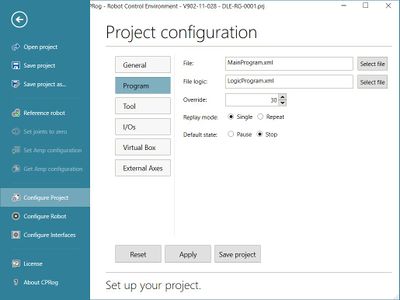Logic Program
From Wiki
The printable version is no longer supported and may have rendering errors. Please update your browser bookmarks and please use the default browser print function instead.
In CPRog/iRC the main motion program is a single thread, it is not possible to define e.g. interrupts. To realize parallel running logic functionality a logic file can be loaded. This file is then interpolated in parallel to the main program.
Requirements
Possibilities and Limitations
- The logic program is defined in the same syntax as the main motion program
- It should consist only of logic coammands. Motion commands are computed but not put into action
- The changes to digital outputs and global signals are put into action
- The changes override the settings of the motion program
- The logic program is running in repeat mode whenever the motion program is running.
Set Up
Open the program configuration (File -> Configure Project -> Program), select the logic program file and apply or save the project.
Side Effects
- As mentioned above the digital output settings of the motion program are overridden.