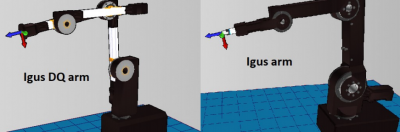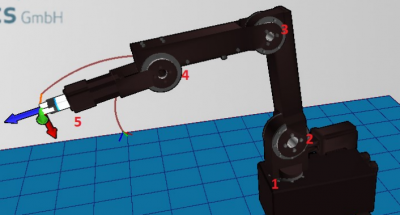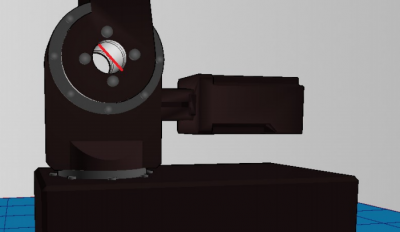Difference between revisions of "Robot Files and Project Files"
From Wiki
| Line 1: | Line 1: | ||
| − | The name of the configuration file that you need to use in CPRog for your robot is composed as follows. Use the table below to identify the | + | The name of the project configuration file that you need to use in CPRog for your robot is composed as follows. Use the table below to identify the |
filename: | filename: | ||
In general, any configuration file is comprises as follows: | In general, any configuration file is comprises as follows: | ||
<code> <#><IGUS_DQ_arm/IGUS_arm>_<4DOF/5DOF>_<SV/BV>_<AE/ME>.prj </code> | <code> <#><IGUS_DQ_arm/IGUS_arm>_<4DOF/5DOF>_<SV/BV>_<AE/ME>.prj </code> | ||
| + | |||
| + | Answering the questions in the table below, should narrow your choice down to a single file in the folder <code>C:\CPRog\Data\Projects\</code>. | ||
{| class="wikitable" | {| class="wikitable" | ||
| Line 19: | Line 21: | ||
|} | |} | ||
| − | |||
| − | You can load the | + | =Loading the Configuration File== |
| + | You can load the project configuration file by clicking on the circular icon at the top left of CPRog and then selecting the corresponding file located in <code>C:\CPRog\Data\Projects\</code>. [[file:CPRog_open_project_file1.png|thumb|right|400px]] [[file:CPRog_open_project_file2.png|thumb|right|400px]] | ||
Revision as of 21:27, 13 May 2018
The name of the project configuration file that you need to use in CPRog for your robot is composed as follows. Use the table below to identify the
filename:
In general, any configuration file is comprises as follows:
<#><IGUS_DQ_arm/IGUS_arm>_<4DOF/5DOF>_<SV/BV>_<AE/ME>.prj
Answering the questions in the table below, should narrow your choice down to a single file in the folder C:\CPRog\Data\Projects\.
Loading the Configuration File=
You can load the project configuration file by clicking on the circular icon at the top left of CPRog and then selecting the corresponding file located in C:\CPRog\Data\Projects\.