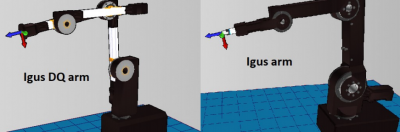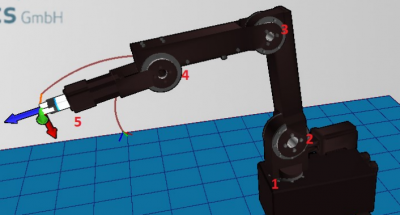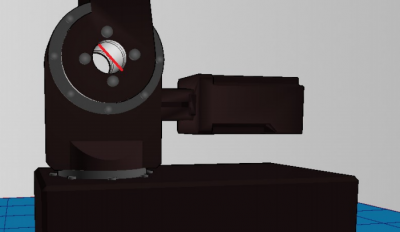Difference between revisions of "Robot Files and Project Files"
| Line 28: | Line 28: | ||
=Which project configuration file am I currently using?= | =Which project configuration file am I currently using?= | ||
| − | You can see which project file is currently in use in the title bar of CPRog, while the CPRog window is '''not''' maximised to fill the screen. | + | You can see which project file is currently in use in the title bar of CPRog, while the CPRog window is '''not''' maximised to fill the screen. (You will notice that when it is maximised, the test is currently not readable.) |
Revision as of 22:47, 13 May 2018
Which project configuration file should I use?
The name of the project configuration file that you need to use in CPRog for your robot is composed as follows. Use the table below to identify the
filename:
In general, any configuration file is comprises as follows:
<#><IGUS_DQ_arm/IGUS_arm>_<4DOF/5DOF>_<SV/BV>_<AE/ME>.prj
Answering the questions in the table below, should narrow your choice down to a single file in the folder C:\CPRog\Data\Projects\.
Loading the Configuration File
You can load the project configuration file by clicking on the circular icon at the top left of CPRog, selecting "Open Project" and then selecting the corresponding file located in C:\CPRog\Data\Projects\.
Which project configuration file am I currently using?
You can see which project file is currently in use in the title bar of CPRog, while the CPRog window is not maximised to fill the screen. (You will notice that when it is maximised, the test is currently not readable.)