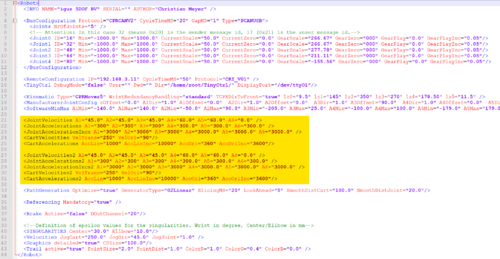Difference between revisions of "Changing Robot Parameters"
(Added section for TinyCtrl, added joint accelerations) |
(Parameters updated) |
||
| Line 19: | Line 19: | ||
== Embedded control (TinyCtrl) == | == Embedded control (TinyCtrl) == | ||
| − | If you are using an embedded robot control you will need to change the robot configuration there as well. The article [FTP and putty Access] explains how to access the file using a SFTP client program. You can find the robot configuration similarly to CPRog in /home/root/TinyCtrl/Data/Robots, e.g.: | + | If you are using an embedded robot control you will need to change the robot configuration there as well. The article [[FTP and putty Access]] explains how to access the file using a SFTP client program. You can find the robot configuration similarly to CPRog in /home/root/TinyCtrl/Data/Robots, e.g.: |
/home/root/TinyCtrl/Data/Robots/igus_5DOF_BV/igus_5DOF_BV.xml | /home/root/TinyCtrl/Data/Robots/igus_5DOF_BV/igus_5DOF_BV.xml | ||
| − | =Joint velocity= | + | =Parameters= |
| + | |||
| + | ==Joint and cartesian velocity== | ||
[[File:CPRog_RobotParameterFile.PNG|500px|thumb|Example robot-parameters-file]] | [[File:CPRog_RobotParameterFile.PNG|500px|thumb|Example robot-parameters-file]] | ||
| − | The tag "JointVelocities" defines the maximum rotational | + | The configuration contains multiple sets of velocity and acceleration parameters. If your robot control uses a voltage of 24V use the tags JointVelocities, CartVelocities etc. If it uses 48V use JointVelocities2, CartVelocities2 etc. |
| − | <JointVelocities A1="500" A2="500" A3="300" A4="120" | + | |
| + | The tag "JointVelocities" defines the maximum rotational velocity of each joint in °/s. | ||
| + | <JointVelocities A1="500" A2="500" A3="300" A4="120" /> | ||
| + | |||
| + | The tag "CartVelocities" defines the cartesian motion and rotation velocity limits. | ||
| + | <CartVelocities VelTrans="250" VelOri="90" /> | ||
* During manual jogging only 50% of this velocity is allowed. The full velocity is reached during robot program replay with override at 100% and motion command velocity at 100%. | * During manual jogging only 50% of this velocity is allowed. The full velocity is reached during robot program replay with override at 100% and motion command velocity at 100%. | ||
| Line 35: | Line 42: | ||
Using the [[Config Software ModuleCtrl]], it is possible to change the joint module parameters, such as motor current. | Using the [[Config Software ModuleCtrl]], it is possible to change the joint module parameters, such as motor current. | ||
| − | =Joint acceleration= | + | ==Joint acceleration== |
Similarly to the velocity limits the joint accelerations can be changed by setting the following parameters: | Similarly to the velocity limits the joint accelerations can be changed by setting the following parameters: | ||
<JointAccelerations A1="3000" A2="3000" A3="3000" A4="400.0" A5="100.0" A6="100.0" /> | <JointAccelerations A1="3000" A2="3000" A3="3000" A4="400.0" A5="100.0" A6="100.0" /> | ||
<JointAccelerationIncs A1="9000" A2="9000" A3="9000" A4="1200.0" A5="100.0" A6="100.0" /> | <JointAccelerationIncs A1="9000" A2="9000" A3="9000" A4="1200.0" A5="100.0" A6="100.0" /> | ||
| − | <CartAccelerations AccLin="3000" AccLinInc="9000" /> | + | <CartAccelerations AccLin="3000" AccLinInc="9000" AccOri="360" AccOriInc="3600" /> |
| − | =Joint min/max travel limits= | + | ==Joint min/max travel limits== |
The tag "SoftwareMinMax" defines the allowed motion ranges for the joints. It is not possible to move the joint out of these (virtual) boundaries. | The tag "SoftwareMinMax" defines the allowed motion ranges for the joints. It is not possible to move the joint out of these (virtual) boundaries. | ||
Revision as of 11:37, 22 December 2021
CPRog/iRC and TinyCtrl use several robot specific parameters, e.g. maximum allowable joint velocities or the minimum and maximum allowable joint motion. These parameters are defined in XML files and can be adapted to the specific needs.
![]() !!! Please be aware that changing these parameters might lead to collisions and other problems! Change the parameters with care and in small increments. Perform tests after the changes !!!
!!! Please be aware that changing these parameters might lead to collisions and other problems! Change the parameters with care and in small increments. Perform tests after the changes !!!
Location of the parameter file
CPRog/iRC and the embedded control (TinyCtrl) both use their own set of configuration files. If you are using a robot with embedded control you will need to change the parameters there as well.
CPRog and iRC
The files containing the robot parameters are located in the robot directory in C:\CPRog\Data\Robots, e.g.:
C:\CPRog\Data\Robots\igus_5DOF_BV\igus_5DOF_BV.xml
To find out, which file you are using you can have a look at which file is referenced in your project file (see Which project configuration file am I currently using?). To find out, which robot file you should be using based on your robot, have a look at Robot Files and Project Files.
The robot file is written in XML format and can be opened with any text editor, such as Notepad++. Changes take effect after changing the file and restarting CPRog.
Attention: Use a dot "." as decimal separator, not a comma ","
Embedded control (TinyCtrl)
If you are using an embedded robot control you will need to change the robot configuration there as well. The article FTP and putty Access explains how to access the file using a SFTP client program. You can find the robot configuration similarly to CPRog in /home/root/TinyCtrl/Data/Robots, e.g.:
/home/root/TinyCtrl/Data/Robots/igus_5DOF_BV/igus_5DOF_BV.xml
Parameters
Joint and cartesian velocity
The configuration contains multiple sets of velocity and acceleration parameters. If your robot control uses a voltage of 24V use the tags JointVelocities, CartVelocities etc. If it uses 48V use JointVelocities2, CartVelocities2 etc.
The tag "JointVelocities" defines the maximum rotational velocity of each joint in °/s.
<JointVelocities A1="500" A2="500" A3="300" A4="120" />
The tag "CartVelocities" defines the cartesian motion and rotation velocity limits.
<CartVelocities VelTrans="250" VelOri="90" />
- During manual jogging only 50% of this velocity is allowed. The full velocity is reached during robot program replay with override at 100% and motion command velocity at 100%.
- When increasing the velocity, problems may occur:
- Overcurrent Error when the current consumption is too high.
- Position Lag Error when the joints PID controller cannot reach the set point commands fast enough
Using the Config Software ModuleCtrl, it is possible to change the joint module parameters, such as motor current.
Joint acceleration
Similarly to the velocity limits the joint accelerations can be changed by setting the following parameters:
<JointAccelerations A1="3000" A2="3000" A3="3000" A4="400.0" A5="100.0" A6="100.0" /> <JointAccelerationIncs A1="9000" A2="9000" A3="9000" A4="1200.0" A5="100.0" A6="100.0" /> <CartAccelerations AccLin="3000" AccLinInc="9000" AccOri="360" AccOriInc="3600" />
Joint min/max travel limits
The tag "SoftwareMinMax" defines the allowed motion ranges for the joints. It is not possible to move the joint out of these (virtual) boundaries.
<SoftwareMinMax A1Min="0" A1Max="500" A2Min="0" A2Max="500" A3Min="0" A3Max="100.0" A4Min="-179.0" A4Max="179.0" />
Note: When increasing these limits, collisions might occur that would have been prevented otherwise!
For questions or comments please get in contact with us.