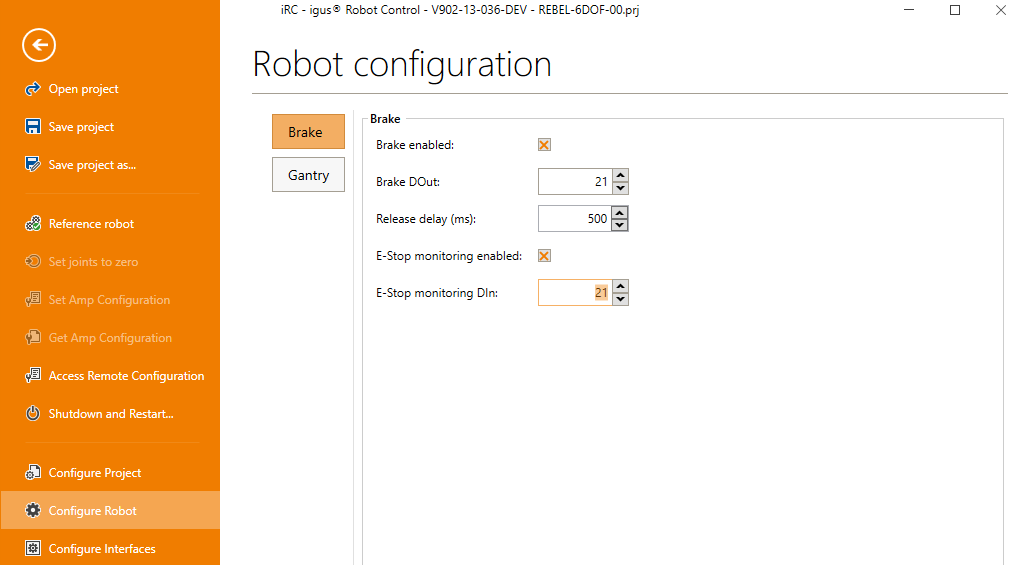Difference between revisions of "Motor Brake"
| Line 15: | Line 15: | ||
== Necessary Software Configuration == | == Necessary Software Configuration == | ||
| + | Version V13-033 or higher is required for this set up. Please update your software if the robot runs an older version. | ||
The following settings have to be done in the iRC while the robot is connected: | The following settings have to be done in the iRC while the robot is connected: | ||
* Enable the brake and set the according digital out: normally DOut21 | * Enable the brake and set the according digital out: normally DOut21 | ||
Revision as of 14:54, 23 January 2023
Caution! Not Hot Plugging! Disconnect the control from power before working on it. Test the brake functionality before releasing the robot to normal operation.
Motor Brake
Motor brakes are used to prevent robot from falling down or collapsing when there is no motor torque, e.g. in the case of an emergency stop. They are used in gantry and SCARA robots z-axis.
Necessary Connections
Two additional relays and several connections are required to integrate a brake properly.
Please see the following schematics: iRC_CircuitDiagram_48V_EN.pdf - to be extended!
A guide how to add the E-Stop-Sensing is here: EStopSensing_Extension_221207.pdf
Necessary Software Configuration
Version V13-033 or higher is required for this set up. Please update your software if the robot runs an older version. The following settings have to be done in the iRC while the robot is connected:
- Enable the brake and set the according digital out: normally DOut21
- Enable the E-Stop monitoring and set the according digital in: normally DIn21
- Apply and save the changes