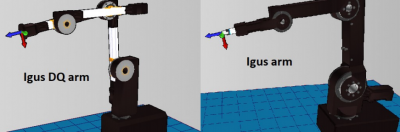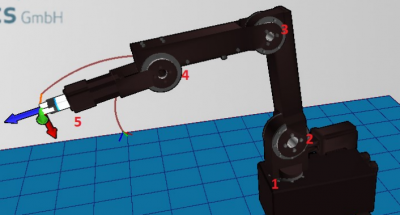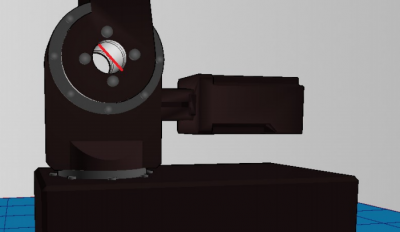Difference between revisions of "Robot Files and Project Files"
From Wiki
| Line 21: | Line 21: | ||
This should narrow down the choice to a single project. | This should narrow down the choice to a single project. | ||
| − | You can load the Project file by clicking on the circular icon at the top left of CPRog [[file:CPRog_open_project_file1.png| | + | You can load the Project file by clicking on the circular icon at the top left of CPRog [[file:CPRog_open_project_file1.png|thumb|left|400px]] and then selecting [[file:CPRog_open_project_file2.png|thumb|right|400px]] the corresponding file located in <code>C:\CPRog\Data\Projects\</code>. |
Revision as of 21:24, 13 May 2018
The name of the configuration file that you need to use in CPRog for your robot is composed as follows. Use the table below to identify the
filename:
In general, any configuration file is comprises as follows:
<#><IGUS_DQ_arm/IGUS_arm>_<4DOF/5DOF>_<SV/BV>_<AE/ME>.prj
This should narrow down the choice to a single project.
You can load the Project file by clicking on the circular icon at the top left of CPRog
and then selecting
the corresponding file located in C:\CPRog\Data\Projects\.