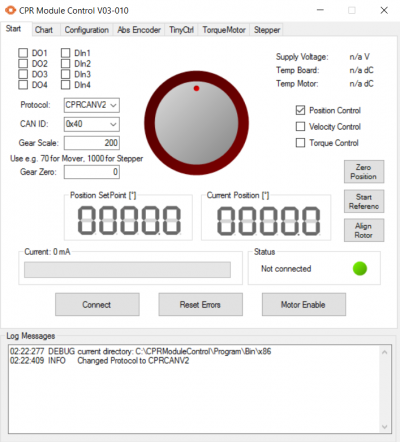Config Software ModuleCtrl
From Wiki
ModuleCtrl allows to test a single joint and to read / set the control loop parameter of the joints
Requirements:
- Windows XP, 7, 10,
- .net framework 3.5 sp1 or higher
- Microsoft Chart Controls (see the documentation for a download link)
Download:
- The Installer
- The Documentation
Parameter Configuration
For the Mover robots the joint controller parameter define how the robot moves: more smooth, or more precise
- Smooth motion: Position-P = 0,5, Velocity-P = 0.5, I and D values 0
- Precise motion: Position-P = 1.5, Velocity-P = 0.6, I and D values 0
Robots build in 2016 or later should set the joint 4 settings to Position-P = Velocity-P = 0.3. This joint features a motor with a better encoder.
Joints 5 and 6 of the Mover6 cannot be configured in this way.