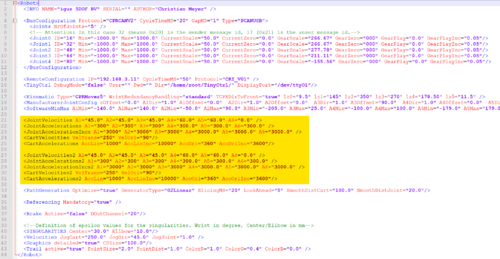Difference between revisions of "Changing Robot Parameters"
| Line 10: | Line 10: | ||
'''1. Location of the parameter file''' | '''1. Location of the parameter file''' | ||
| − | + | [[File:CPRog_RobotParameterFile.PNG|500px|thumb|Example robot parameter file]] | |
| + | |||
| + | The robot parameter files are located in the robot directory in c:\CPRog\Data\Robots, e.g.: | ||
| + | C:\CPRog\Data\Robots\igus_5DOF_BV\igus_5DOF_BV.xml | ||
| + | |||
| + | These XML files can be opened with any text editor. | ||
| + | |||
| + | Attention: Follow the English number notation and use "." as separator, not ","! | ||
| Line 27: | Line 34: | ||
sdf | sdf | ||
| + | |||
| + | |||
| + | |||
| + | |||
---- | ---- | ||
For questions or comments please get in contact with us: info(at)cpr-robots.com | For questions or comments please get in contact with us: info(at)cpr-robots.com | ||
Revision as of 14:47, 2 July 2017
CPRog uses different robot specific parameter, e.g. maximum allowable joint velocities or the minimum and maximum allowable joint motion. These parameter are defined in XML files and can be adapted to the specific needs.
!!! Please be aware that changing these parameter might lead to collisions and other problems! Change the parameter with care and in small increments. Perform tests after the changes. !!!
1. Location of the parameter file
The robot parameter files are located in the robot directory in c:\CPRog\Data\Robots, e.g.: C:\CPRog\Data\Robots\igus_5DOF_BV\igus_5DOF_BV.xml
These XML files can be opened with any text editor.
Attention: Follow the English number notation and use "." as separator, not ","!
2. Joint velocity
sdf
3. Joint min/max travel limits
sdf
For questions or comments please get in contact with us: info(at)cpr-robots.com