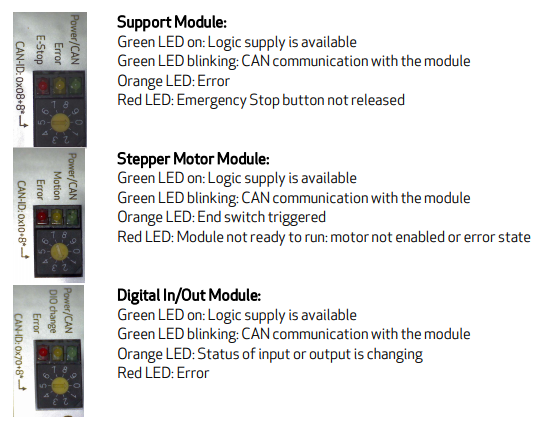Difference between revisions of "Robot Hardware Troubleshooting"
From Wiki
| Line 22: | Line 22: | ||
* email: In an email, next to a description of the fault, often pictures say more than a thousand words. | * email: In an email, next to a description of the fault, often pictures say more than a thousand words. | ||
| − | **A screenshot/photo/video of a particular error can help us a great deal and almost always speeds up the process to find the underlying cause of a problem and the solution. **The log files <code>install.log</code>, <code>startUpLog.txt</code> and <code>logMessages.log</code> are designed into the software to help in the diagnostics of a problem. They are located in <code>C:\CPRog\</code> and are an invaluable tool for us to find solutions to software issues. Please include them in the support request, if applicable. | + | ** A screenshot/photo/video of a particular error can help us a great deal and almost always speeds up the process to find the underlying cause of a problem and the solution. |
| + | ** The log files <code>install.log</code>, <code>startUpLog.txt</code> and <code>logMessages.log</code> are designed into the software to help in the diagnostics of a problem. They are located in <code>C:\CPRog\</code> and are an invaluable tool for us to find solutions to software issues. Please include them in the support request, if applicable. | ||
* Phone: You can also give us a call under +49 5402 968929-0 (in Germany, GMT+1). If you have access to the robot while on the phone, this usually helps a great deal. In that way we can diagnose together and try out a potential remedy right away. | * Phone: You can also give us a call under +49 5402 968929-0 (in Germany, GMT+1). If you have access to the robot while on the phone, this usually helps a great deal. In that way we can diagnose together and try out a potential remedy right away. | ||
* [[Remote Assistance]] via Teamviewer | * [[Remote Assistance]] via Teamviewer | ||
Revision as of 11:27, 12 May 2018
Modular control electronics / robolink robots
| Problem | Cause | Correction |
|---|---|---|
| Excessively jerky movement or acceleration and stall of the last joint of a robolink robot during initial set up of the robot | Wrong encoder direction | Swap encoder direction of this joint |
| Green LEDs on the rail modules are off | No power is supplied to the Modules | Check the power supply and the fuse. |
| Motors do not move | Check the emergency stop state. The red LED on the support module most not be on. The LED indicates emergency stop | Deactivate emergency stop. |
| The modules do not react to software commands. The green LEDs are not blinking, they are continuously on | There must not be an empty slot between the support module of the electronics and the joint modules. The CAN connection is interrupted by such an empty slot. | Ensure there is no empty slot between the modules |
| The motor stalls: it does not finish a motion and increases in pitch of sound. | This happens, when the load of the motor was too high. | Check if there was a collision. If this happens several times increase the motor current, see chapter 7 of the manual. |
| CPRog cannot connect | Another application may be using the CAN connection | Close or reset the PCAN-View software, if it is running. |
Support Routes
If none of the above solutions have the desired effect, or you have further questions, please get into contact with us. We are happy to help.
- email: In an email, next to a description of the fault, often pictures say more than a thousand words.
- A screenshot/photo/video of a particular error can help us a great deal and almost always speeds up the process to find the underlying cause of a problem and the solution.
- The log files
install.log,startUpLog.txtandlogMessages.logare designed into the software to help in the diagnostics of a problem. They are located inC:\CPRog\and are an invaluable tool for us to find solutions to software issues. Please include them in the support request, if applicable.
- Phone: You can also give us a call under +49 5402 968929-0 (in Germany, GMT+1). If you have access to the robot while on the phone, this usually helps a great deal. In that way we can diagnose together and try out a potential remedy right away.
- Remote Assistance via Teamviewer