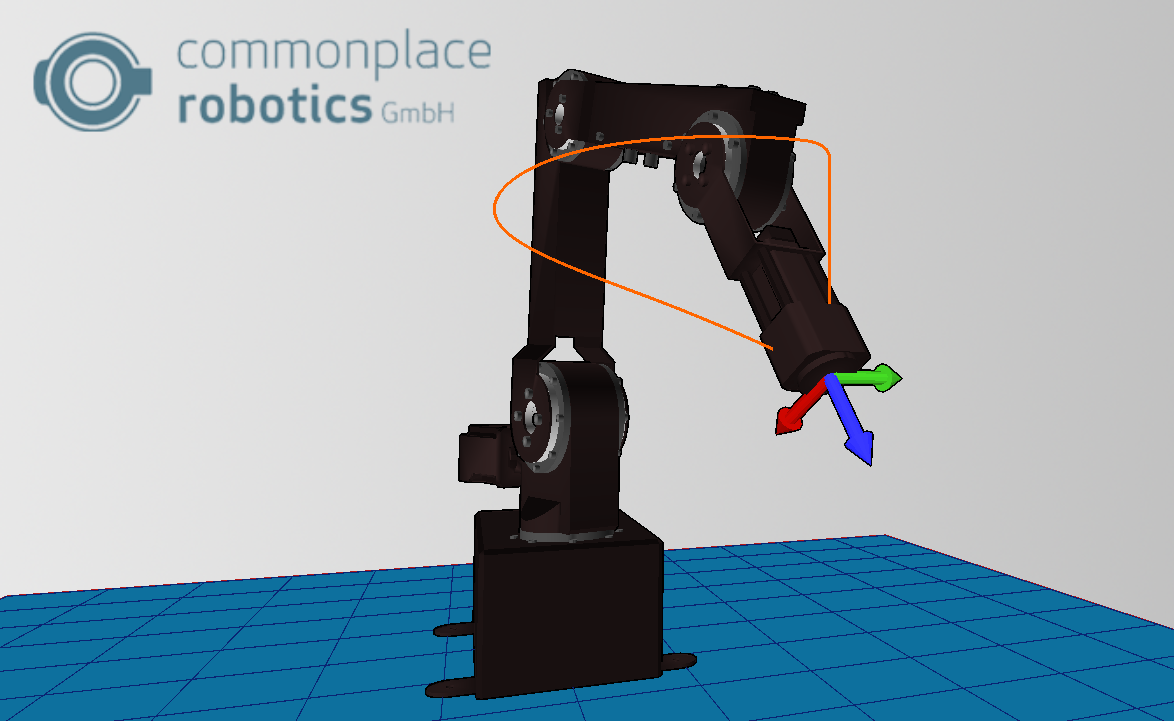Difference between revisions of "Acceleration and Motion Smoothing"
From Wiki
| Line 4: | Line 4: | ||
=High accelerations= | =High accelerations= | ||
| − | Motion commands are smoothed by CPRog, while | + | Motion commands are smoothed by CPRog, while taking into account the joint accelerations defined by the "acc" parameter in the program editor. |
| − | + | When a value other than 0 % is entered as "smooth" paramter of the motion command corners will be smoothed. This allows the robot to go through the corner at a constant velocity. If corner smoothing is inactive (0 %), the robot stops at every corner. This leads to a more abrupt motion. | |
| − | + | Parameters: | |
*Acc: Percentage of allowed maximum acceleration, 0...100% | *Acc: Percentage of allowed maximum acceleration, 0...100% | ||
*Smooth: Amount of smoothing in percent, 0...100% | *Smooth: Amount of smoothing in percent, 0...100% | ||
Revision as of 13:35, 9 July 2018
The "smooth" parameter in the CPRog Program editor allows the smoothing of motion commands as depicted below:
High accelerations
Motion commands are smoothed by CPRog, while taking into account the joint accelerations defined by the "acc" parameter in the program editor.
When a value other than 0 % is entered as "smooth" paramter of the motion command corners will be smoothed. This allows the robot to go through the corner at a constant velocity. If corner smoothing is inactive (0 %), the robot stops at every corner. This leads to a more abrupt motion.
Parameters:
- Acc: Percentage of allowed maximum acceleration, 0...100%
- Smooth: Amount of smoothing in percent, 0...100%
Non-motion commands like "Wait" or "DOut" interrupt the smoothing of a motion set. So if a very short wait (e.g. 0.1s) is inserted between two motion commands, there will be no smoothing.