Axis Cross Check
In case some but not all of your robot's axes fail due to a hardware issue a cross-check may be a quick way to determine the fault component.
This is done by swapping all cables between a bad and a known-good axis module in the control cabinet. If the issue then changes to the previously good axis the cause lies in the swapped parts (cable, motor, encoder, mechanics), if it stays with the bad axis it may be an issue in the electronics or the axis parameters.
The cross-check can be done with all cabinet-based controls but not with integrated controls like the igus ReBeL.
Notes
- Cross-checking may not work between motors with a brake. If the bad axis got a brake check the brake wiring and configuration: https://wiki.cpr-robots.com/index.php/Motor_Brake
- Only motors of the same type (stepper or BLDC) can be crossed with each other.
Warnings
- Change the wiring only when disconnected from mains power!
- Axes are likely configured differently, including motion direction and speeds. Set a low speed.
- Axis limits are not available since the axes are not referenced. If possible move the axes away from their ends by hand.
- Motor currents may be set differently, especially when swapping between a small and big motor. For a short test this should be fine (although the bigger motor may have difficulties to move if the current is too low). Turn off the cabinet soon after the test to avoid overheating the smaller motor.
How to cross-check
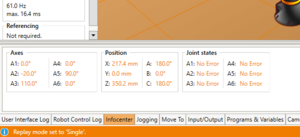
- Determine the good and bad axes. To do this try to move the axes using the jog buttons below the 3D view in iRC (do not try referencing at this point - if jogging fails referencing will fail too). Switch to the Infocenter tab below the 3D view. The "Joint states" box shows the error state of each axis.
- Turn off the power to the control cabinet.
- Identify the good and bad axis modules in the cabinet. Pick a good and bad one near each other.
- Swap all plugs between the modules. You do not need to remove the wires, use a flat screw driver to pull the entire plug out of the module.
- Turn the cabinet back on and connect iRC
- Try to move the previously good axis (now attached to the previously bad motor). Does the previously bad motor/axis now move?
- Try to move the previously bad axis (now attached to the previusly good motor). Does the previously good motor/axis still move?
- Turn off the power to the cabinet and undo the changes.
Some BLDC controls got a single connector in the wire between cabinet and motor. This is a very convenient way to cross two BLDC motors. If the issue stays with the electronics module rather than the motor undo the swap and cross-check at the module as explained above.
Interpretation
If the issue stayed with the same (mechanical side) axis and the other axis still works both electronics modules can be considered good. The issue lies in the components that were swapped:
- Cables, plugs,... Check for loose connections, wrong wire colors or numbers,...
- Mechanics: Unmount the motor and check whether the axis is easy to move. Does the resistance change alot over the entire motion range?
- Couplers: Are the couplers and gear box tightly connected? Especially if the axis appears to move in iRC but neither moves nor shows an error the motor may actually be spinning freely.
- Motor: Try a different motor
If the issue changed to the other (mechanical side) axis: The swapped components (cable, motor, mechanics) can be considered good. There is an issue in the electronics or parameters.
- Load the standard firmware parameters to the axis module
- Replace the axis module
If in doubt contact our support. Send us an email describing what you tried so far and your results.