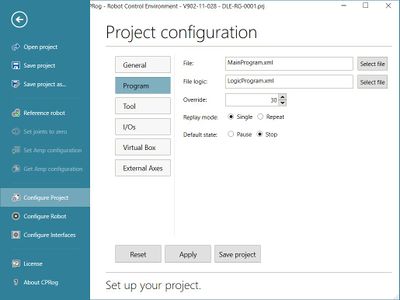Difference between revisions of "Logic Program"
From Wiki
m (Changed software updates link to non-redirected link; added iRC) |
(Formatting and typos) |
||
| Line 3: | Line 3: | ||
In CPRog/iRC the main motion program is a single thread, it is not possible to define e.g. interrupts. To realize parallel running logic functionality a logic file can be loaded. This file is then interpolated in parallel to the main program. | In CPRog/iRC the main motion program is a single thread, it is not possible to define e.g. interrupts. To realize parallel running logic functionality a logic file can be loaded. This file is then interpolated in parallel to the main program. | ||
| − | + | = Requirements = | |
| − | Requirements | ||
* [[Software Updates|CPRog/iRC Version V902-10-017 from March 2018 or later]] | * [[Software Updates|CPRog/iRC Version V902-10-017 from March 2018 or later]] | ||
| − | + | = Possibilities and Limitations = | |
| − | |||
| − | Possibilities and Limitations | ||
* The logic program is defined in the same syntax as the main motion program | * The logic program is defined in the same syntax as the main motion program | ||
| − | * It should consist only of logic | + | * It should consist only of logic coammands. Motion commands are computed but not put into action |
* The changes to digital outputs and global signals are put into action | * The changes to digital outputs and global signals are put into action | ||
| − | * The changes | + | * The changes override the settings of the motion program |
* The logic program is running in repeat mode whenever the motion program is running. | * The logic program is running in repeat mode whenever the motion program is running. | ||
| − | + | = Set Up = | |
| − | Set Up | + | Open the program configuration (File -> Configure Project -> Program), select the logic program file and apply or save the project. |
| − | |||
| − | |||
| − | |||
| − | |||
| − | |||
| − | |||
| − | |||
| − | |||
| − | |||
| − | |||
| − | + | = Side Effects = | |
| − | Side Effects | ||
* As mentioned above the digital output settings of the motion program are overridden. | * As mentioned above the digital output settings of the motion program are overridden. | ||
[[Category:CPRog]] | [[Category:CPRog]] | ||
| − | |||
Revision as of 09:56, 6 July 2021
In CPRog/iRC the main motion program is a single thread, it is not possible to define e.g. interrupts. To realize parallel running logic functionality a logic file can be loaded. This file is then interpolated in parallel to the main program.
Requirements
Possibilities and Limitations
- The logic program is defined in the same syntax as the main motion program
- It should consist only of logic coammands. Motion commands are computed but not put into action
- The changes to digital outputs and global signals are put into action
- The changes override the settings of the motion program
- The logic program is running in repeat mode whenever the motion program is running.
Set Up
Open the program configuration (File -> Configure Project -> Program), select the logic program file and apply or save the project.
Side Effects
- As mentioned above the digital output settings of the motion program are overridden.