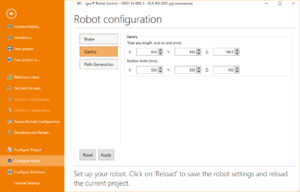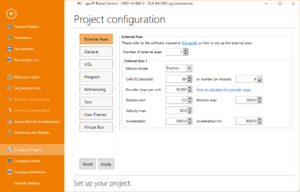Gantry Axis Length
Occasionally gantry robots are set up with custom axis lengths. For the standard XYZ of 2 and 3 axis gantries and external axes this is easy to do in iRC/CPRog. For other robot types (e.g. SCARAs) the motion limits must be changed manually in the Robot Configuration File.
Changing the XYZ Axis Lengths
To change the X, Y or Z axis length open the gantry configuration in iRC: Click "File" -> "Configure Robot" -> "Gantry".
In the first row enter the total length of the axis, end-to-end ignoring the carriage. This is used for the 3D visualization only and does not need to be precise.
In the second row enter how far the carriage may move - i.e. the total axis length minus the length of the carriage.
Click "Apply" and test your changes.
Changing the External Axis Lengths
Standard gantries do not come with external axes but for completeness here is how to change their motion limits.
Open the external axis configuration in iRC: Click "File" -> "Configure Project" -> "External Axis".
Enter the motion limits min and max in mm (or degrees or user defined units). If you enter 0 for both the motion will be unlimited.
Click "Apply" and test your changes.