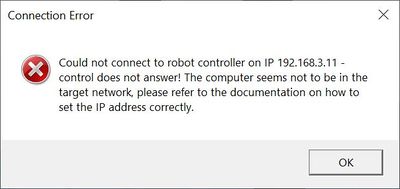Troubleshooting Connection Issues
From Wiki
This article explains how to troubleshoot issues when connecting CPRog/iRC to a robot. Go to the section that matches your connection type.
CAN
- Make sure that the CAN adapter is plugged in, the wiring is correct and the robot is powered on.
- Make sure the CAN adapter is recognized by your computer and that it uses the correct driver.
Ethernet
CPRog/iRC differentiates two types of connection issues:
This error happens if the robot is not reachable via the network:
The connection refused error happens if the robot is reachable but does not respond:
Go to the section that matches your error message.
Network issue
- Check that the ethernet wiring between your PC and the robot is correct and that you are using the correct ethernet ports. Check that the robot is powered on.
- Make sure that the IP address of your PC's ethernet port is correct. If the IP of the robot is 192.168.3.11 the IP of your PC should be set to a similar IP that does not end with 11.
- Use ping to check if the robot is reachable by it's IP address.
If you can ping your robot but not connect to it with CPRog/iRC go to the next section.
Connection refused
This might mean an issue with the control software of the robot (TinyCtrl).
- Turn the robot off and on again and try to connect.
- Update TinyCtrl, if it isn't the most recent version already or if you're not sure.
- If you still can't connect to the robot send the Log Files of CPRog/iRC and TinyCtrl to our support.